Moving-day downsizing. Overflowing bookshelves. Duplicate titles. There are so many reasons you might find yourself looking to sell off some books from your personal library. But once you’ve got that “to sell” stack ready, where do you go from there? The options are many, whether you want to take them to your favorite used bookstore or sell them online.
If you’re feeling overwhelmed, consider getting started with one of the quickest, most convenient ways to get the task done: an app especially designed for this very task. Whether your priority is making a quick and straightforward sale, receiving the most money possible, or having the flexibility and possibilities of creating your own shop, you’ll find what you’re looking for with one of these five used bookselling apps.
Best Apps to Sell Used Books: For Quick and Simple Sales
Much like taking your used books into a used bookstore, these apps are designed to help you sell your books with minimal effort. Because the companies behind these apps buy directly from you, you must be willing to accept the price offered. But the benefit is that you’re guaranteed quick and easy payment as soon as the books are received.
Ziffit
Everything about using Ziffit is simple. When you have a book to sell, simply scan its barcode with the app’s built-in scanner. Ziffit immediately gives you its buying price, then automatically loads the title into your selling cart. Once you’ve selected how you want to receive payment (bank transfer or PayPal), you package your books, drop them off at any USPS access point or FedEx location, and get paid within days of when Ziffit receives the shipment.
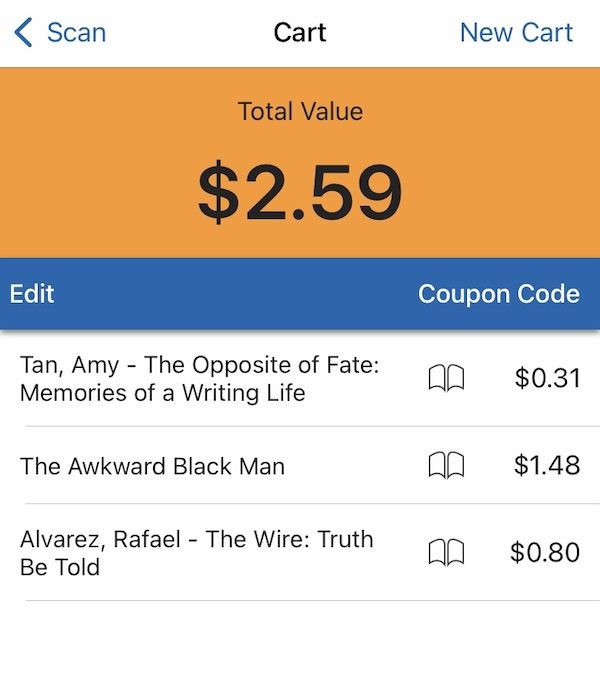
Sell Back Your Book
Much like Ziffit, the Sell Back Your Book app requires minimal work on your part. Scan the book’s barcode, get an immediate offer, and let the app automatically collect your books into a cart. Package your books with the provided FedEx label, drop them off, and receive money in your PayPal account within three days of when the package arrives.
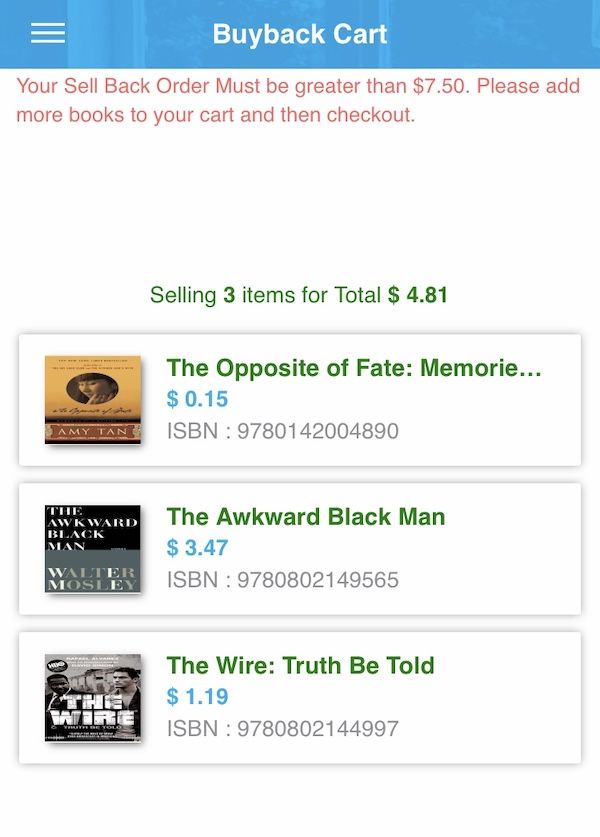
BookScouter
Wondering which of the two previous apps will give you the best price? This app will let you know. BookScouter is known for buying and selling textbooks, but you can use it to sell other used books, too. BookScouter doesn’t actually buy your book directly, but serves as a comparison tool for buyers that will. Once you scan a barcode, the app will list your options, so you can sell each of your books at the best price. The BookScouter app will even take you directly to your chosen seller’s site when you’re ready to complete the transaction.
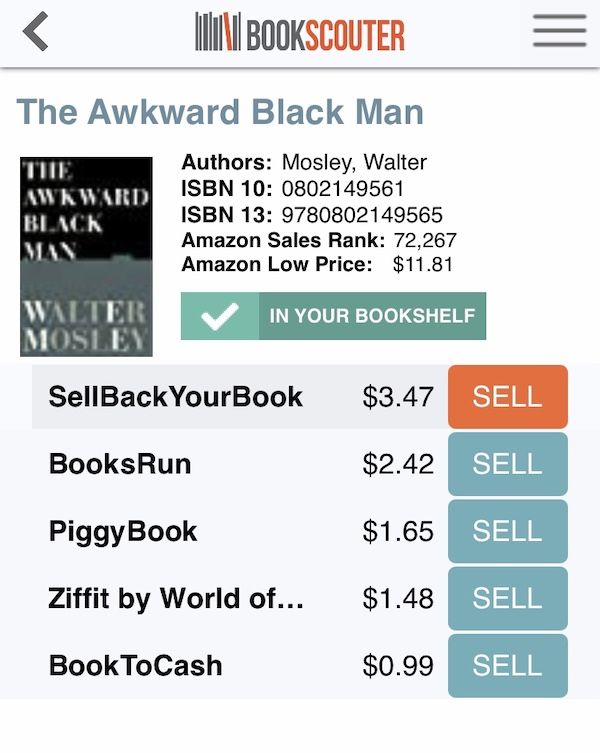
Best Apps to Sell Used Books: For Flexibility and Potential
If you’d rather sell your books on your own terms, then one of the following apps that serve as online marketplaces may be a better fit. Because you’ll be selling directly to consumers, you’ll be able to set your own price, promote the listing yourself, and show the book’s value through photos and descriptions. Plus, you’ll meet other buyers and sellers, and — if it’s something you’re interested in — you can even build and maintain your own shop or brand.
PangoBooks
PangoBooks calls itself “the social marketplace for books,” where you can buy or sell books and make some like-minded friends in the process. First, you’ll set up your own account, which lets you find and follow people you find interesting, see what they’re selling, and interact further with them.
When you’re ready to sell, the app prompts you through each step. Start by taking a photo of the book cover and scanning the barcode:
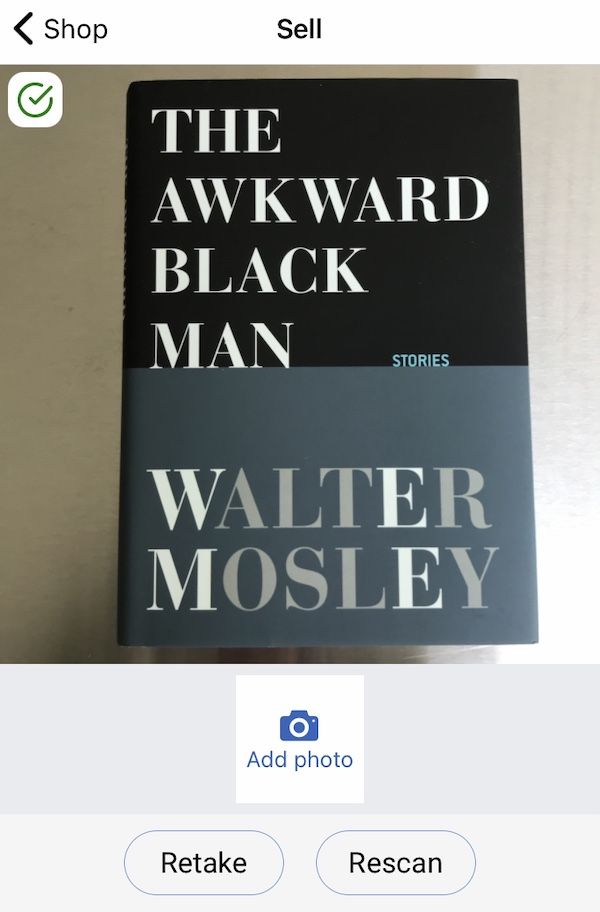
You’ll then be asked to classify your book by genre, format, condition, etc. Once you’ve completed that step, you’ll have a chance to share your thoughts on the book and add a few relevant hashtags — PangoBooks provides some suggestions for popular ones:
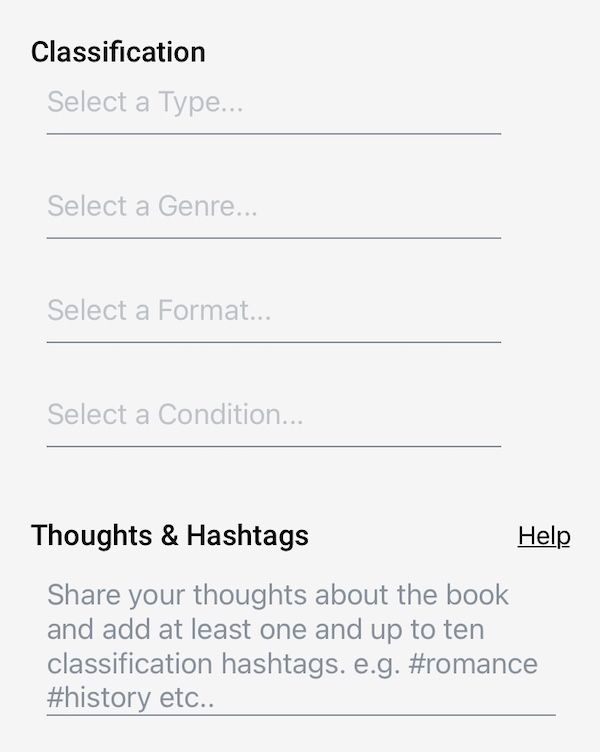
Next, the app recommends how to price your book and automatically calculates your earnings after selling fees:
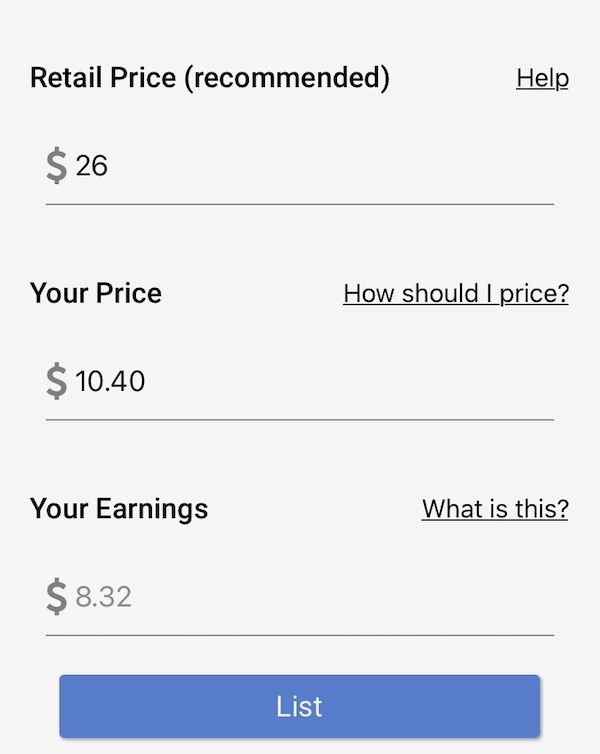
Once your book is listed, you can share what you’re selling with your friends on the app. And when your book is sold, a shipping label is automatically created for you, so you can drop off your packaged book at any USPS blue box. Three days after delivery, you’ll get paid through your bank or PayPal account.
Depop
While it isn’t an app specifically designed to sell books, Depop — which focuses on fashion and style — is a highly rated buying/selling app that has a large selection of used books, too. Not only does it let you maximize your earnings if you don’t mind waiting for the right buyer, but it provides opportunities to take beautiful, creative photos that help you create your own brand and sell other things, too.
Because of the nature of the app, you’ll have to spend a little more time and effort in setting up your account, which will ultimately become your shop. You’ll have the chance to pick a photo or logo and a shop description:
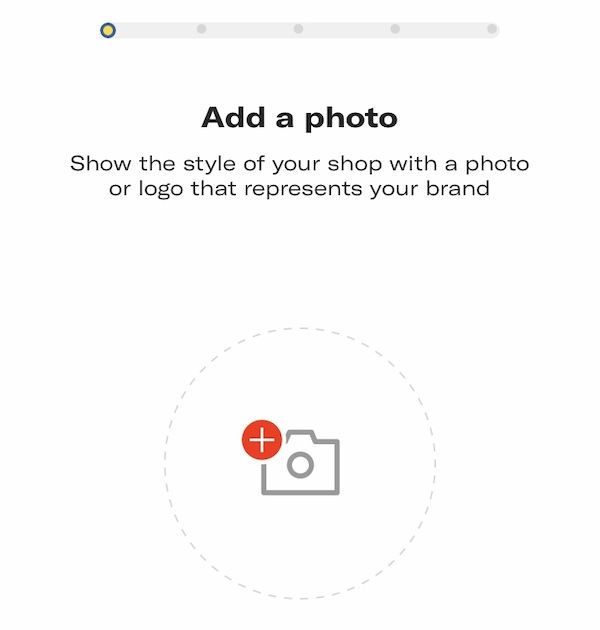
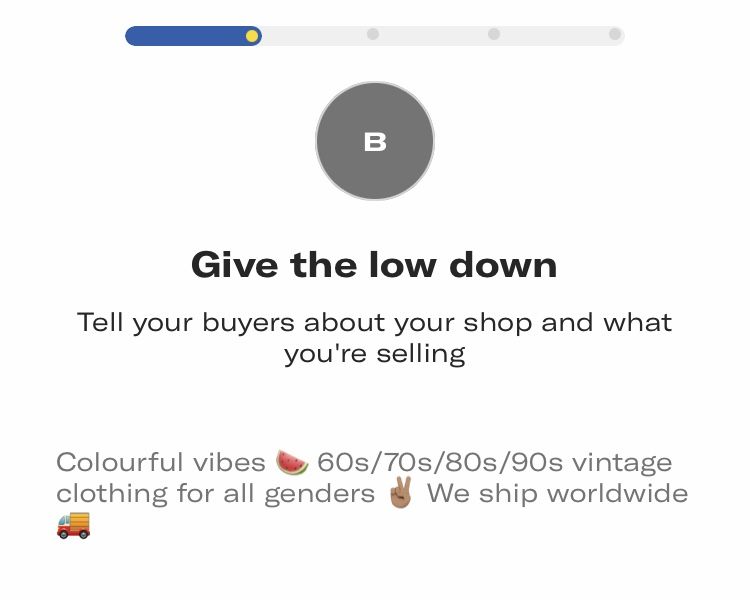
Once you’re set up and ready to sell, you can take up to four photos, provide a description with hashtags, and establish your price. When your book sells, you get paid even before you have to ship — and the shipping method is totally up to you.
Whether you use just one or a combination of these apps, your phone is all you need to start giving your books new homes. Happy bookselling!
